The iPhone Layout: Buttons and Connections
Your iPhone has several external buttons. Some of these have more than one use. For instance, the Side button has one function for a single press (sleep or wake) and another function for a long press (summon Siri or power off).
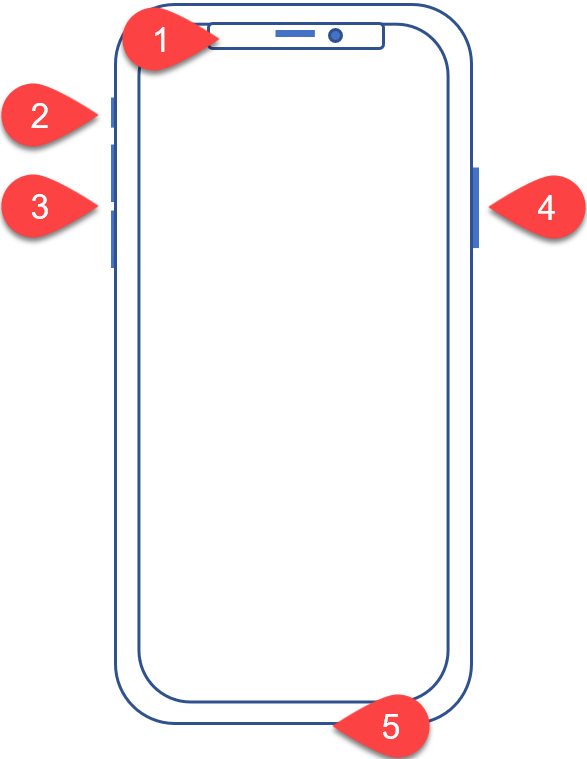
- The “notch” or dynamic island. This area contains the front-facing camera and displays current app information, like incoming calls.
- On iPhones 14 and below, this is the silent/ring toggle switch. On the iPhone 15, this is the action button. The action button is initially set to toggle silent/ring mode but can be set to launch other apps.
- Volume up/down. The volume buttons can be used to take pictures when in camera mode.
- Side button. Long press to turn on your iPhone. A short press puts your iPhone to sleep or wakes it up. Press and hold to talk to Siri. Press the side button and either volume buttons together to power off or make a SOS emergency call.
- The charging/syncing port is at the bottom of the phone. The new iPhone 15 replaces the lightning connector with USB-C. There are also small ports for the speakers and microphone.
