Apple Pay,
You can use the credit and debit cards you stored in Wallet to make contactless purchases using your iPhone and Apple Pay. Most retailers, including fast food restaurants, accept contactless payments. Look for the following symbols.

Contactless payments using your iPhone are safer than using a physical credit card. Your card number is never shared and all transactions are securely encrypted.
Setting up Apple Pay
- Toca Ajustes luego Cartera y Apple Pay, o si ya tienes una tarjeta en Cartera, puedes abrir Cartera y pulsar
 en la esquina superior derecha.
en la esquina superior derecha. - Rellena la información de la tarjeta manualmente o utiliza la función de cámara para capturar los datos de la tarjeta automáticamente.
- Lee las Condiciones Generales y pulsa De acuerdo.
Una vez verificada, tu tarjeta se añadirá a tu Cartera. (No todos los bancos/tarjetas funcionan con Apple Pay).
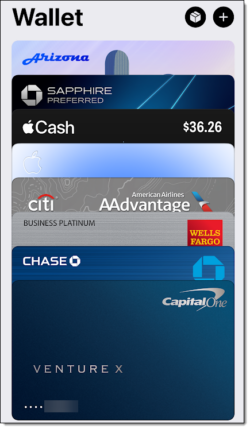
Seleccionar la tarjeta por defecto
Your default card will be used when you make a payment unless you choose a different card during the checkout process. You can change the default card by dragging them into a different order.
- Open the Wallet app
 .
. - Your credit and debit cards will be shown in a stack, The top card is (confusingly) at the bottom of the screen but is the one fully visible. Drag your preferred default card to the bottom position.
Paying with Apple Pay on an iPhone with Face ID
- Double-click the side button to open Apple Pay to your default credit or debit card.
- To select a different card, tap the default card, then scroll to and tap the card you want to use.
- Hold your iPhone near the card reader (normally close to the image as shown above) and pause. You’ll see a checkmark or a “Done” on your screen when the transaction is completed.
Paying with Apple Pay on an iPhone with Touch ID
- Rest your finger on the fingerprint reader.
- Hold the top of the phone to the card reader (normally close to the image as shown above) and pause. You’ll see a checkmark or a “Done” on your screen when the transaction is completed.
enero 4, 2024
