Streaming Video to the Big Screen
Your iPhone can stream entertainment from dozens of sources like Apple TV, Netflix, Max, and YouTube. But you don’t have to settle for watching on your iPhone’s little screen. Your iPhone can stream (mirror or cast) movies, TV shows, and some apps (like YouTube) to a TV.
Your iPhone and the receiving device must be signed into the same Wi-Fi network.
Mirroring to Apple devices and smart TVs
You can mirror your iPhone to an Apple TV and some smart TVs. This mirrors whatever is shown on your iPhone screen.
- Open the Control Center.
- Tap Screen Mirroring
 .
. - Tap the Apple TV device you want to connect with.
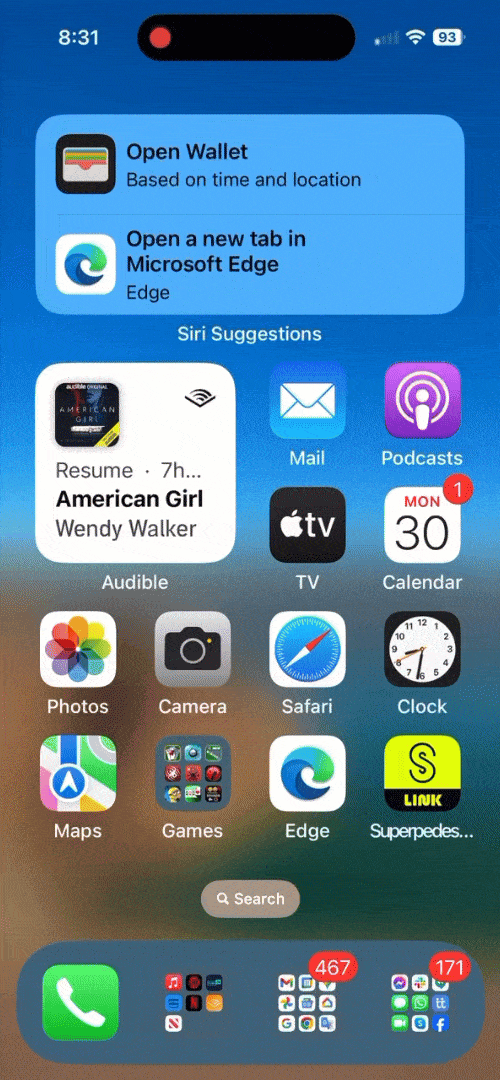
Streaming from an app
You can “cast” a video from some apps to a TV with Chromecast or smart TV. Casting works within an app and only casts the content of the app (as opposed to mirroring).
- Open the app.
- Tap the screen to show streaming options.
- Tap the desired output and follow any pairing instructions.

