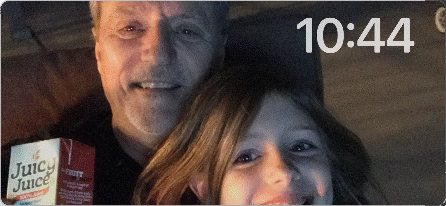Standby
StandBy is a feature that turns your iPhone into a bedside clock or a photo frame when charging on its side. If the room is dark, your iPhone can display a clock. If the room is bright, your iPhone can display a clock, widgets, and photos from your gallery. Make sure StandBy is turned on in Settings > StandBy.
- Connect your iPhone to a charger and turn it on its side, side button up.
- Press the side button to start StandBy.
- Swipe left and right to switch between screen options (clock, clock and calendar, etc.).
- Swipe up and down to select options within each of the views.
The image below illustrates an iPhone in daytime StandBy mode. It starts swiping up through picture albums, then swiping right to the clock mode. In clock mode swiping up on the right-hand side of the screen shows various options for that mode. Another swipe to the left engages a full-screen clock. Swiping up from there shows the different options in the full-screen clock mode.